In the ever-evolving world of search engine optimization, staying ahead of the competition is crucial. That’s where Ahrefs comes in – a powerful SEO tool that offers an all-in-one solution for improving your website’s ranking and visibility.
We’ll dive deep into the capabilities of Ahrefs, highlighting its strengths and weaknesses, so you can determine whether it’s the right tool for your SEO needs. Here is a fresh Ahrefs review, all yours!
What’s Inside Ahrefs?
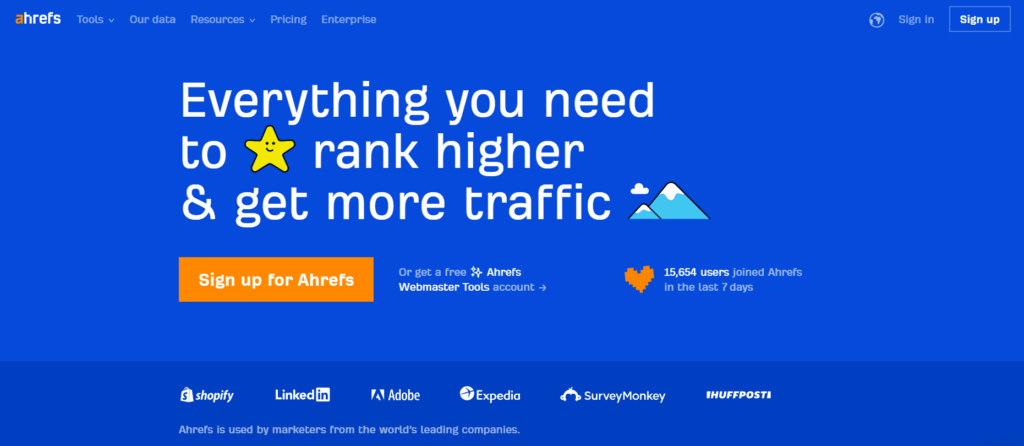
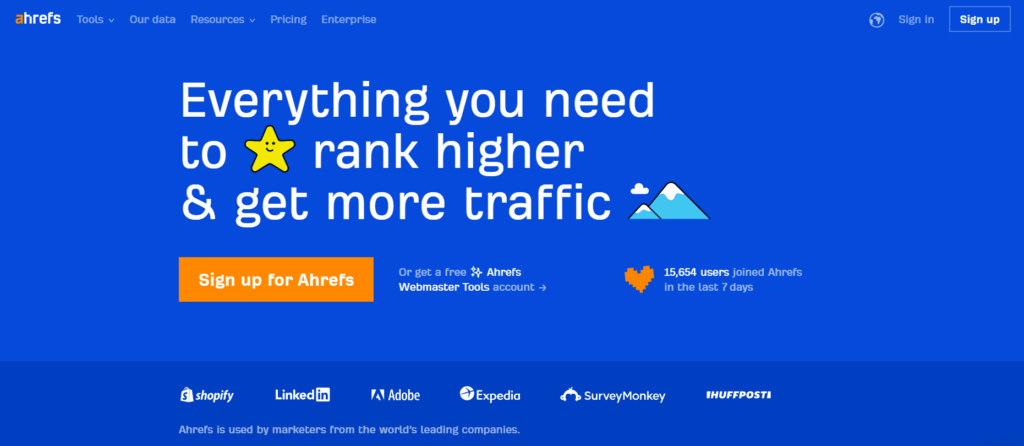
Ahrefs is a software company that develops free instructional resources for marketers and online SEO tools. An innovative Singapore-based global startup, Ahrefs places a premium on creating products with genuine purpose and intuitive design.
Trusted by marketers from leading companies such as Facebook, eBay, Shopify, Adobe, Pinterest, and many more, Ahrefs has been crawling the web for over 10 years, collecting and processing petabytes of data daily.
15K+ users joined Ahrefs in the last 7 days, making data and metrics the most trusted in the SEO industry. 64% of SEO professionals use Ahrefs for competitive research. On its website, there are a lot of educational materials. You can take free courses at Ahrefs’s Academy.
Also, Ahrefs provides you with a private community so that you can bounce ideas and questions off SEO-obsessed marketers who have seen it all.
Ahrefs Pricing and Plan
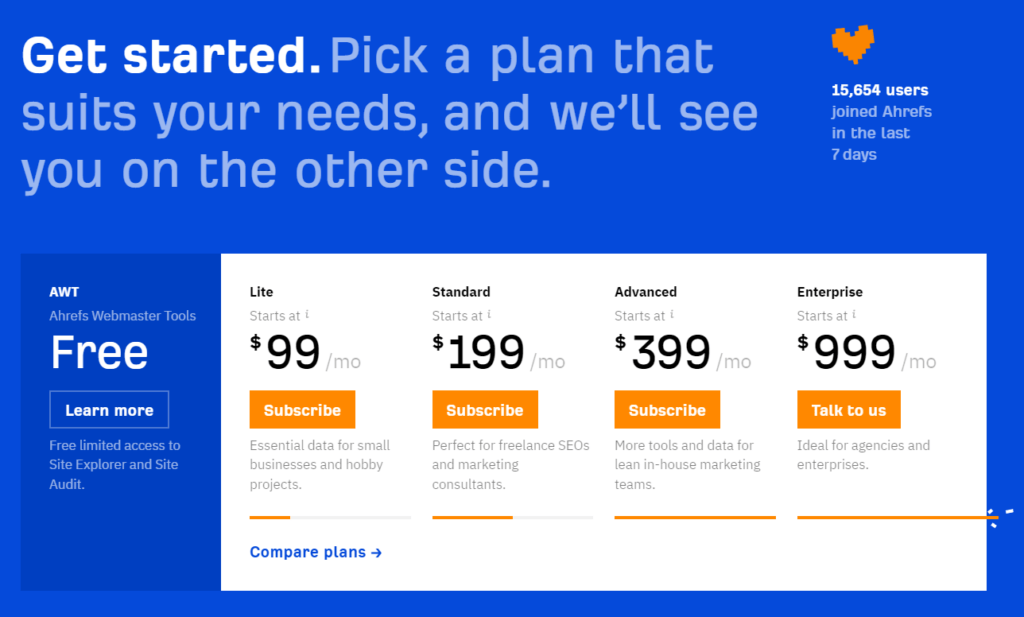
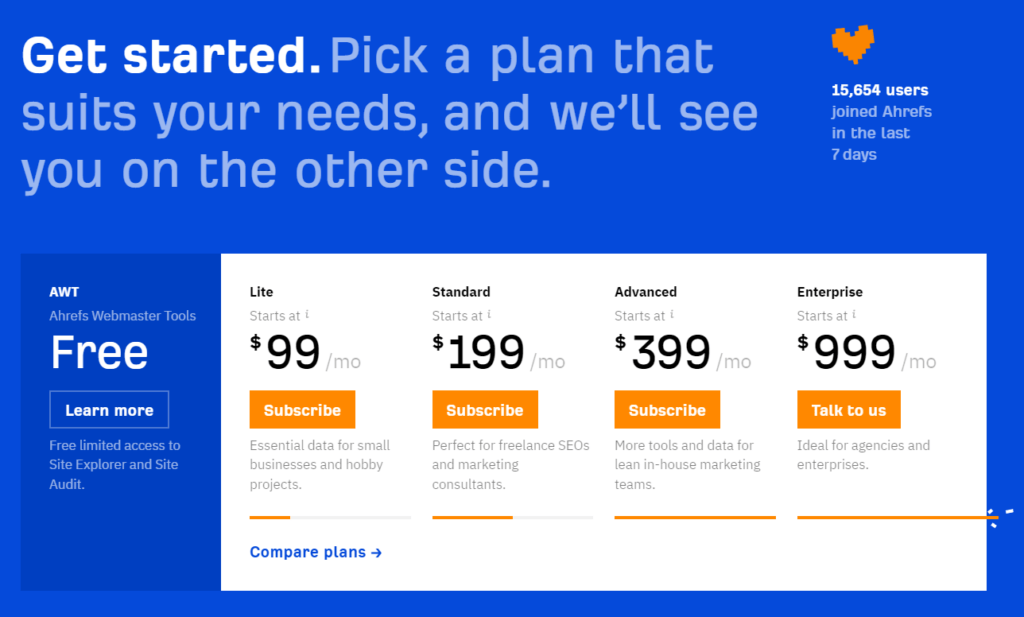
As you can see, Ahrefs has four pricing plans detailed below:
- Lite: Lite plan costs $99 monthly and is suitable for small businesses and individual bloggers. With this plan, you can track up to 500 keywords, crawl to 100,000 pages monthly, and access Ahrefs’ core features.
- Standard: it costs $179 monthly and is suitable for small to medium-sized businesses. With this plan, you can track up to 1,500 keywords, crawl up to 500,000 pages per month, and access Ahrefs’ core features.
- Advanced: it costs $399 monthly and is suitable for large businesses and agencies. With this plan, you can track up to 5,000 keywords, crawl up to 1.25 million pages monthly, and access Ahrefs’ core features.
- Agency: designed for large agencies and costs $999 monthly. With this plan, you can track up to 10,000 keywords, crawl up to 2.5 million pages monthly, and access Ahrefs’ core features. The Agency plan also includes features like API access, white-label reports, and more.
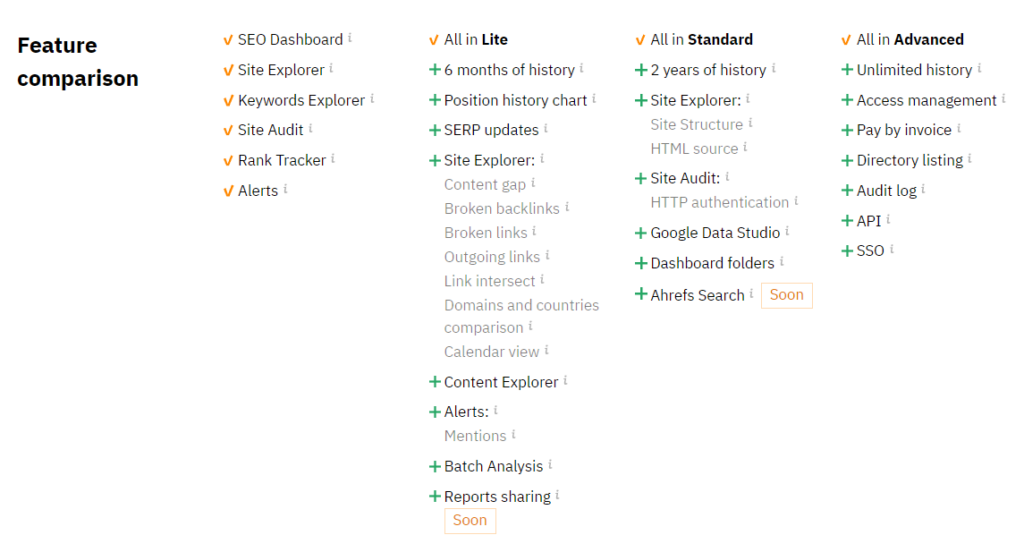
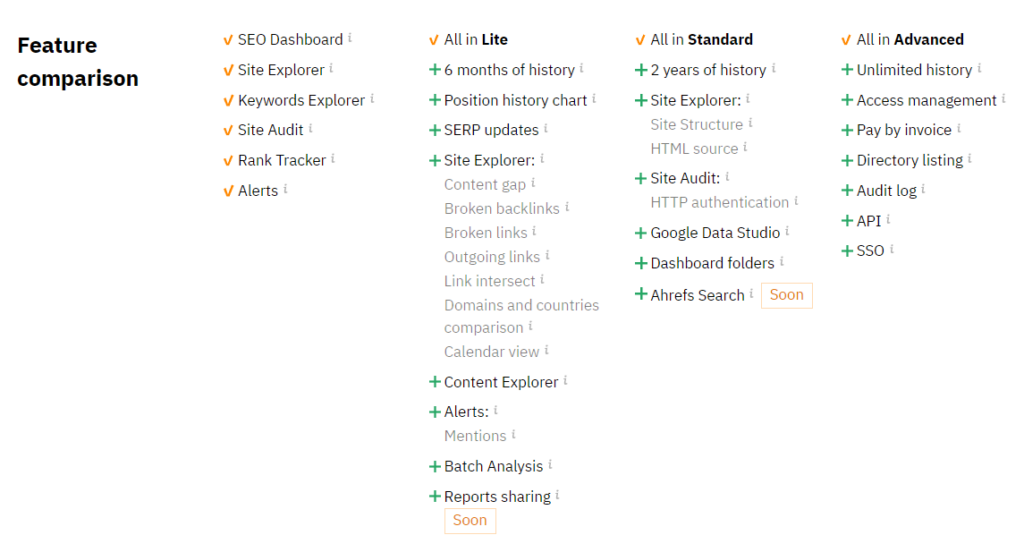
All Ahrefs plans come with a 7-day trial for $7. After the trial period, you will be automatically billed for your chosen plan. Ahrefs also offers a 20% discount if you pay annually instead of monthly.
You might also like: Sucuri Review: Is Sucuri Worth It?
Ahrefs Pros & Cons
With its extensive backlink analysis, keyword research, and site audit features, Ahrefs provides valuable insights into improving website performance.
However, as with any tool, Ahrefs has pros and cons that must be considered. In this section, we’ll explore the advantages and disadvantages of using Ahrefs, so you can decide whether this tool is right for your business.


Pros
✅Extensive web crawler among SEO tools
✅Comprehensive backlink analysis
✅Has a large keyword section and accurate research
✅User-friendly interface
✅Rich functionality
✅Advanced filter options
Cons
❌Low limits & restriction
❌No Free Trial
❌Not having integration with Google Analytics or Search Console
❌Domain health tool currently down
Ahrefs is powerful enough for enterprises, SEO agencies, or any organization in any industry that wants more visitors to its website. There may be a learning curve for some terminology and features but nothing too difficult to overcome.
We also don’t recommend the $99 plan for low-budget marketers because you only get a basic feature, which isn’t cheap. You might be investing in content if you want to see better results.
Ahrefs Key Features
Ahrefs has a comprehensive feature with a strong database and a vast feature set. If you visit the Ahrefs website, you’ll see the five main tools/key Ahrefs features listed. Below you will find the detail about the main features of Ahrefs.
Dashboard
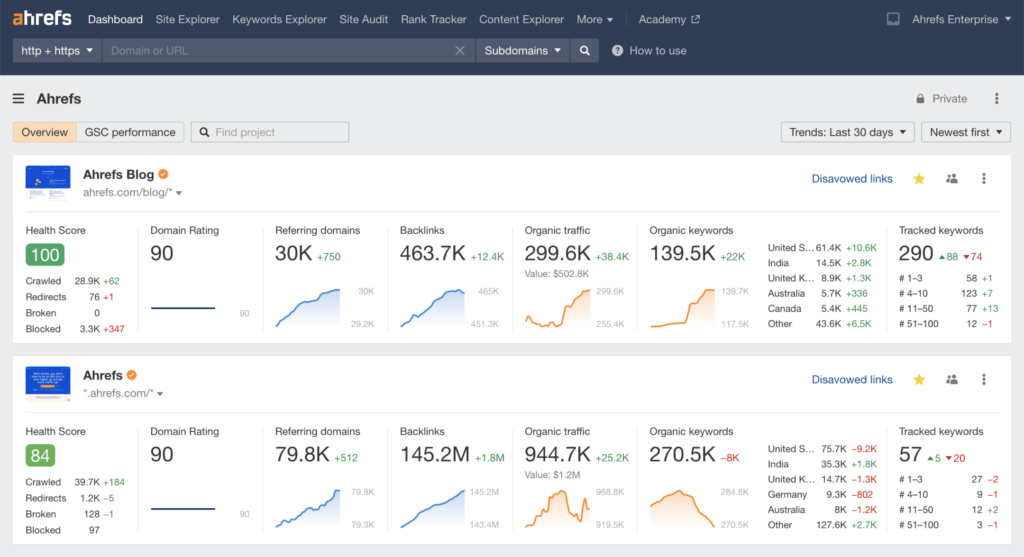
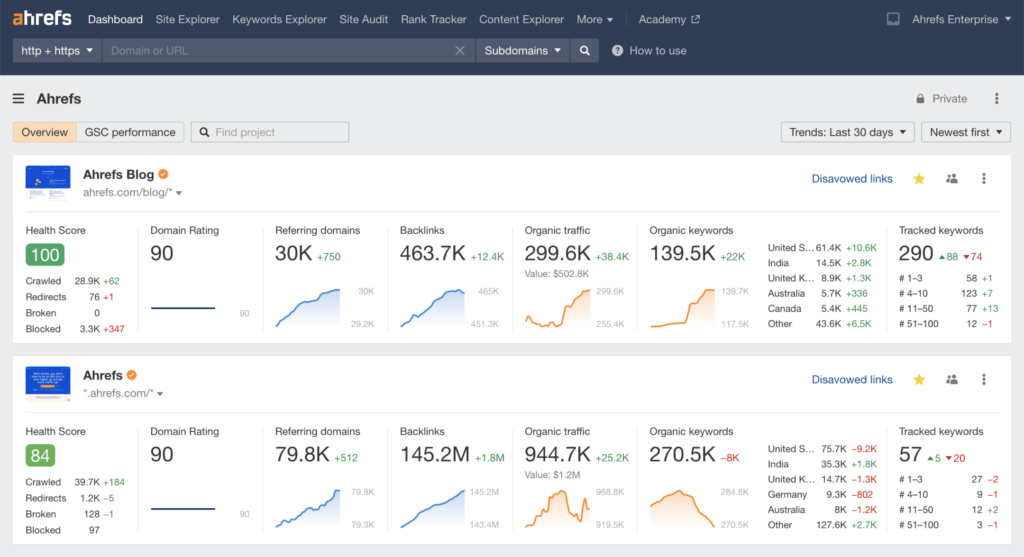
Ahrefs’s dashboard offers a visual summary of key metrics for the sites you’re tracking. Site Audit gives you a Health Score for your site, Site Explorer shows you important data like backlinks, authority, and traffic, and Rank Tracker shows you how your keyword rankings have changed over time.
Comprehensive reports are just a click away, and the summary presents a list of your monitored sites in one convenient line.
You might also like: Wondershare Review 2023: Dive Into Your Creative World!
Site Explorer
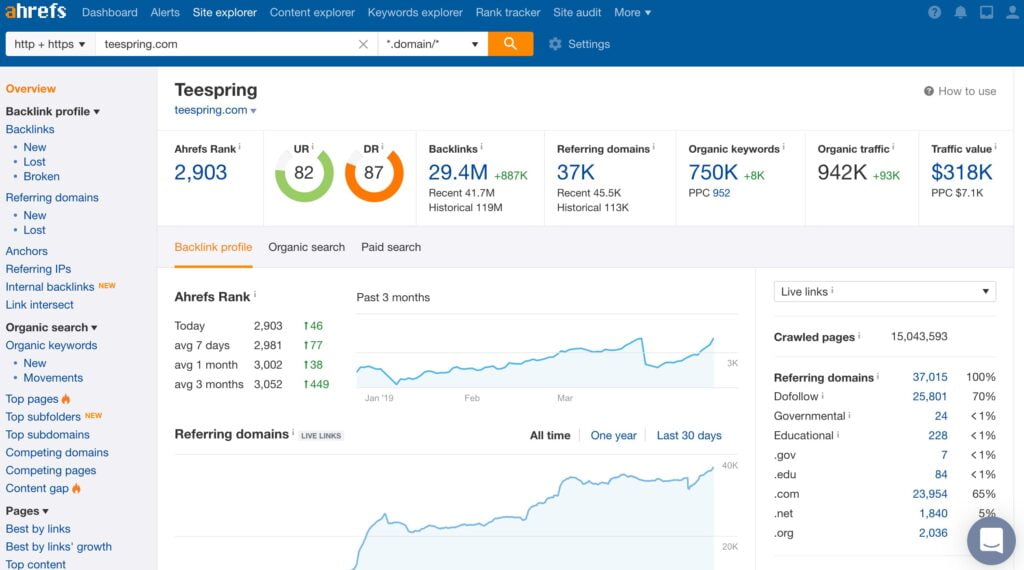
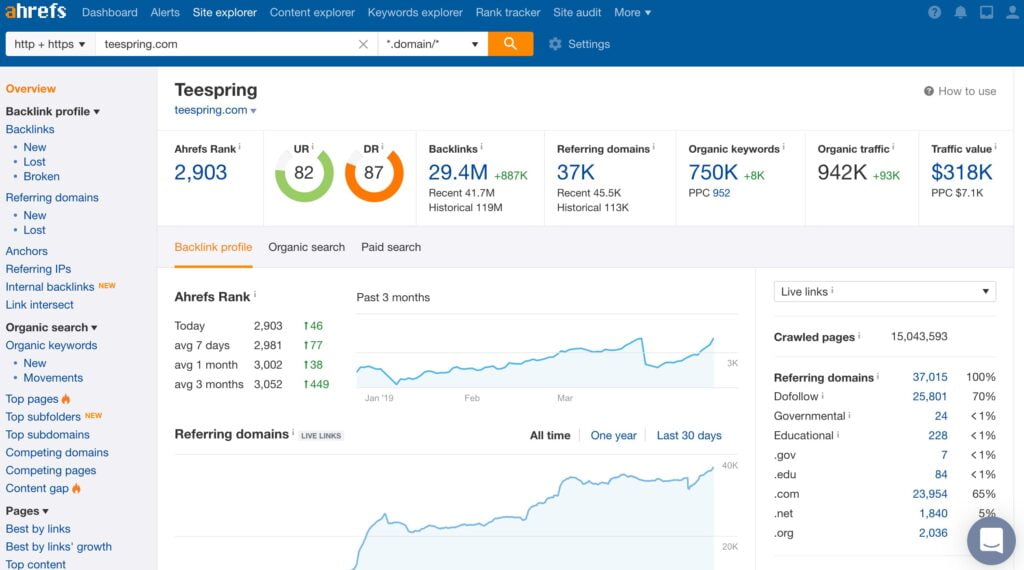
Site Explorer is where the Ahrefs backlink checker sits. To crawl and index many backlinks is what makes Ahrefs so popular.
Likely the first of its kind, this program has stuck with its original, more generic moniker rather than becoming known simply as Backlinks Explorer. It now features a paid search perspective and additional SEO data.
Ahrefs’s Site Explorer has key features such as backlink analysis, organic search traffic analysis, keyword analysis, content analysis, competitor analysis, and alerts for new backlinks, lost backlinks, or changes in search ranking.
While many of these metrics can be found in competing products, Ahrefs shines in its organic traffic estimate, which is used extensively.
Keywords Explorer
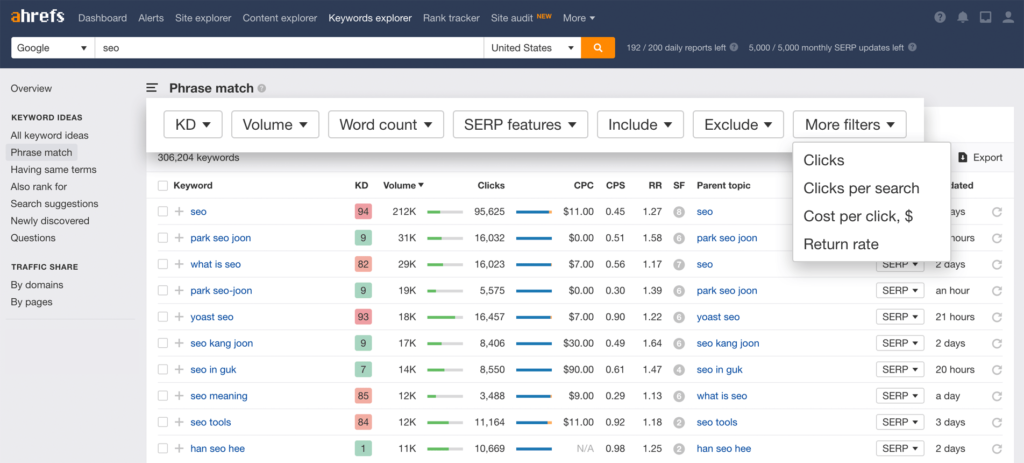
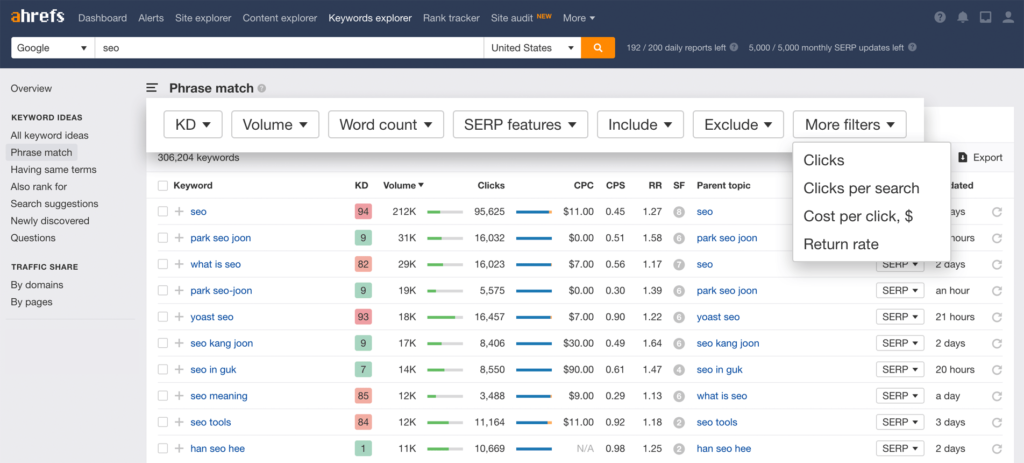
Once you enter a keyword, you can access an extensive overview of keyword metrics.
Ahrefs has excellent keyword exploration features. It’s not only limited to Google searches; it also works with other popular sites like Amazon and YouTube and international titans like Baidu, Yandex, and more.
Keywords Explorer has many supported features such as keyword ideas, keyword difficulty, search volume, clicks, SERP overview, related keywords, metrics history, and filter & sort.
You can easily use and gather information about your keyword or website from all the features above.
Site Audit
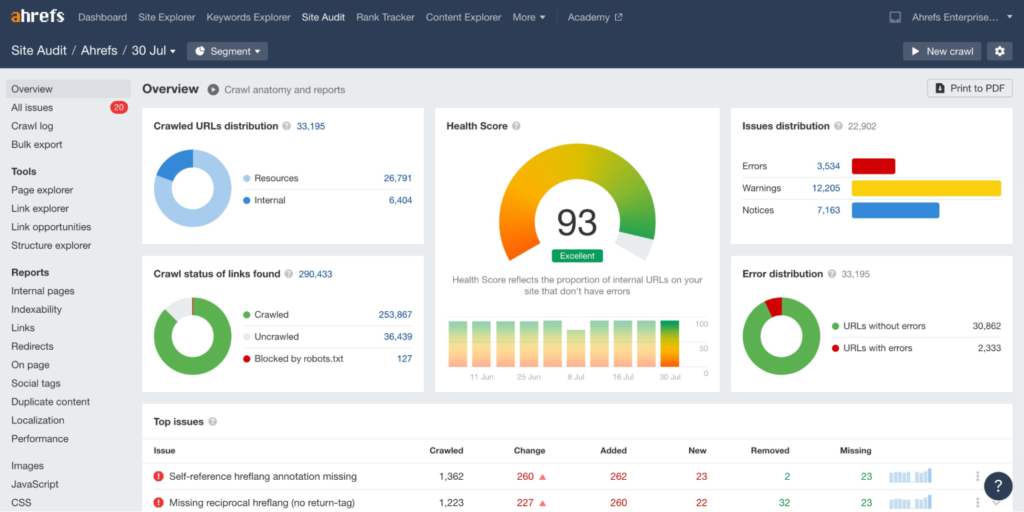
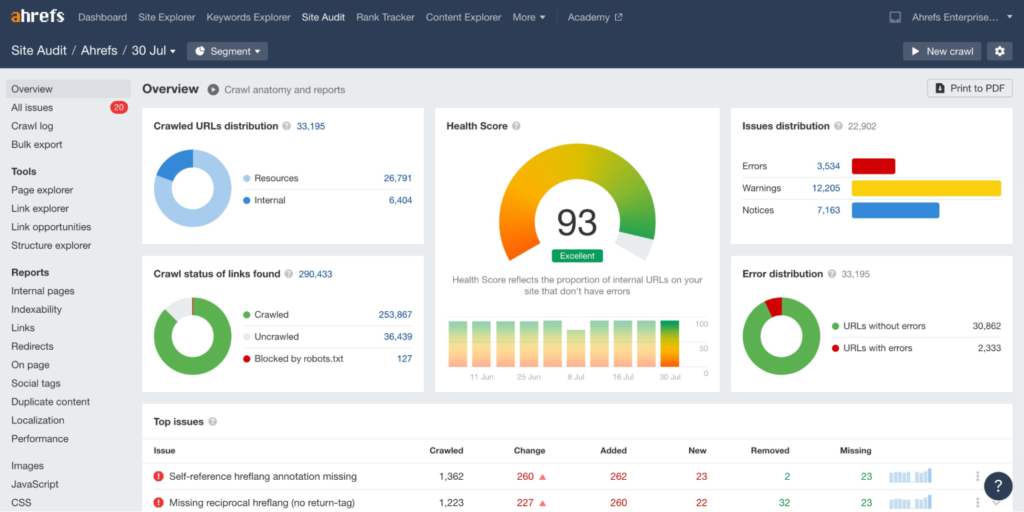
Crawling your site is like taking a snapshot of its technical SEO health. Auditing your website with Ahrefs is simple. At the time of account creation, you will be prompted to run the web crawler once per week.
Once you provide the go-ahead, Ahrefs will start spidering your site. It generates a summary that includes a Health Score, a report on the features of the crawl, and a classification of the various types of faults, warnings, and notices.
Ahrefs’s Site Audit has some detailed overviews, while their works include crawl overview, issues overview, recommendation, prioritization, progress tracking, customization, and historical data.
Rank Tracker
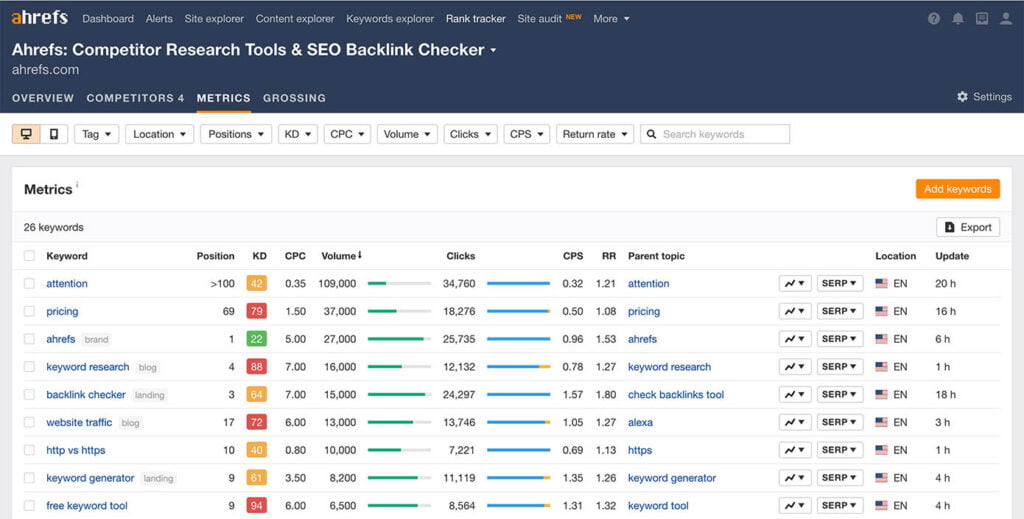
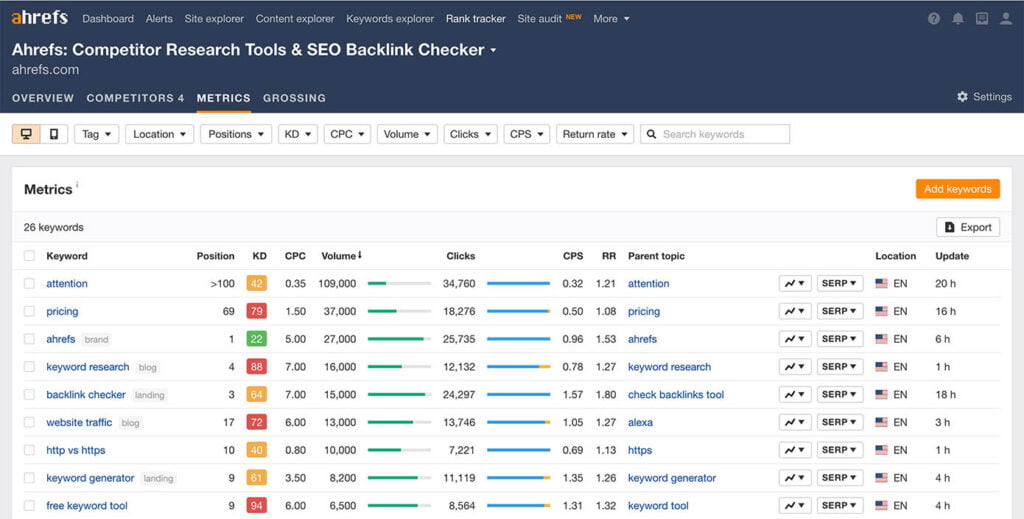
Rank Tracker allows you to monitor your rankings for certain keywords and geographic locations that you specify. The keywords for which you now rank and suggestions for related keywords are displayed in Ahrefs.
It will give comprehensive data for each tracked term and summarizes data for all projects using the following indicators: visibility, average position, traffic, SERP features, positions, distribution, comp, locations, and the number of keywords you’re tracking for.
Using a combination of search engine results page (SERP) features, competition tracking, and historical data, Rank Tracker offers a comprehensive and insightful analysis of your website’s rankings.
Content Explorer
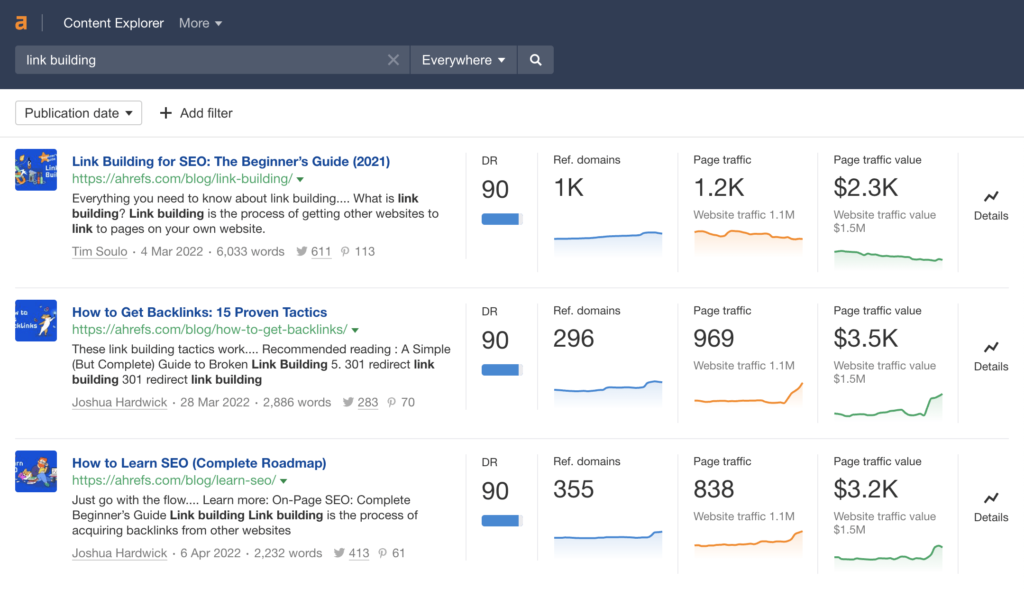
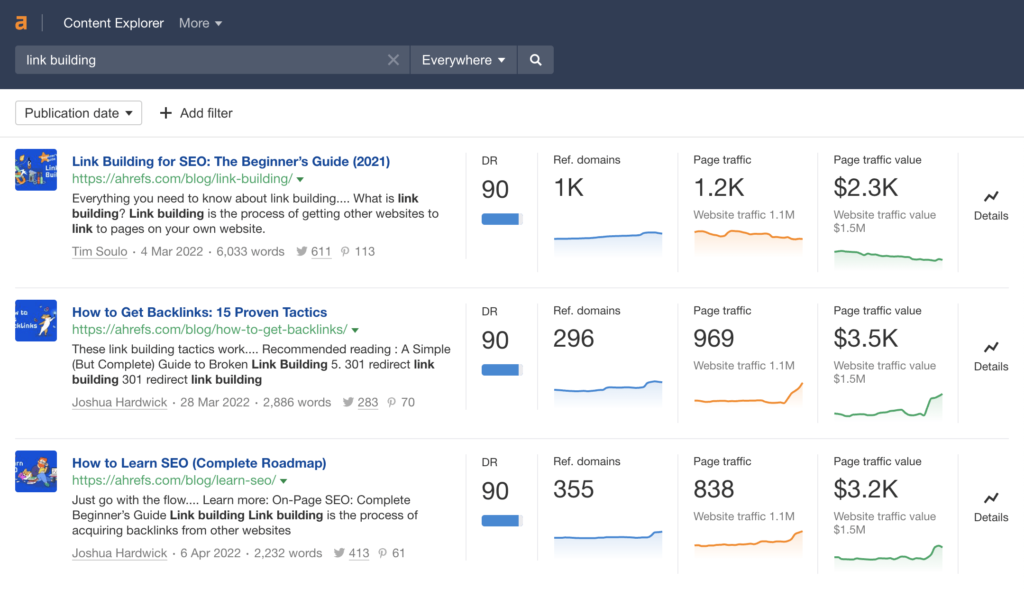
Find popular articles and writers with guidance from Ahrefs’ Content Explorer.
It begins with a search engine query and produces clustered results by categorizing pages and rating their authors. With just a touch of a switch, you can see which pages have broken links and which offer potential backlinks to your site.
Content Explorer features can help you locate the most authoritative sources on a given subject. When the author can be determined, their name will be displayed, and if Ahrefs can locate their social media profiles, a link will be provided.
You might also like: iolo System Mechanic Review 2023: PC Optimization Solution
Ahrefs UI & UX
User Interface
When using Ahrefs, you’ll see a horizontal menu across the top of the screen; selecting an option from this menu opens a secondary menu on the left side of the screen. The navigation method is very convenient, so most people will be comfortable.
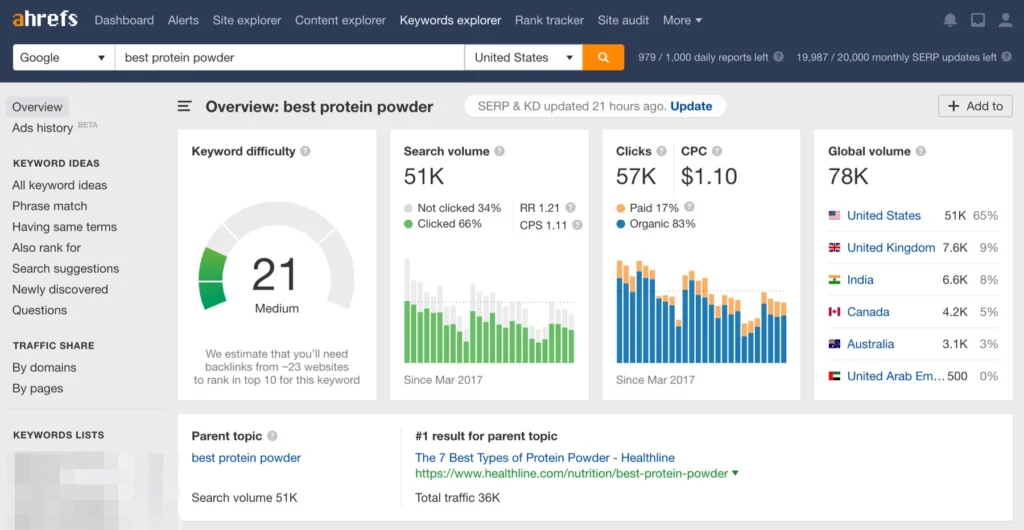
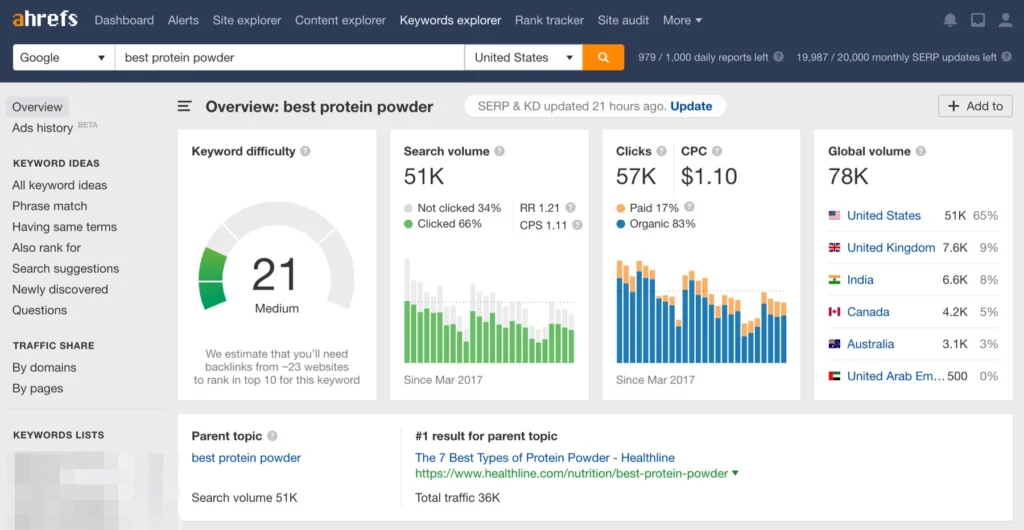
The left-hand menu has been organized into categories that are both practical and easy to navigate. You may feel overwhelmed by the amount of information available, but you will quickly adjust (after all, the objective of using a tool like Ahrefs is to give you a large amount of information).
Ahrefs is increasingly adopting a ‘data visualization’ approach to presenting data. The clear graphs and other graphical presentations of SEO data it provides help make all the metrics offered more understandable.
However, like other popular SEO tools, Ahrefs’ interface might benefit from being more mobile-friendly. When you log into Ahrefs from a mobile device, you’ll be presented with the app’s desktop version.
User Experience


With over 15,000 paying customers, Ahrefs has an average rating of 4.6 out of 5 stars with 459 reviews. Customers also give Ahrefs a 4.5 out of 5 for evaluation & contracting, integration & deployment, service & support, and product capabilities.
We have compiled the testimonials and reviews posted, and below are some of the comments:
You might also like: PureVPN Review – Features and Price in 2023
Ahrefs Quick Verdict


To say that Ahrefs is a powerful SEO tool would be an overstatement. But Ahrefs will provide you with backlink building, comprehensive keyword research is simple to grasp, and it works with various search engines, unlike its main competitors.
Unfortunately, Ahrefs does not offer a trial period, the pricing structure needs to be clarified, and the reporting thresholds are low.
FAQ about Ahrefs
Can I use Ahrefs for free?
Ahrefs doesn’t provide a free trial for every feature, but you can go through their website and sign up. It will give you access to Ahrefs Webmaster Tools (AWT) but with the limitations of Google Search Console.
How to use Ahrefs to improve SEO
There are some tips to improve your SEO with Ahrefs, such as:
– Stop focusing on things that don’t matter
– Keep search intent top of mind, always
– Craft compelling title tags,
– Refresh declining content
– Boost important pages with internal links,
– Improve page experience signals,
– Double-dip on mixed intent keywords
– Include FAQ sections
– Include expert quotes
– Optimize for low-hanging featured snippets
– Upgrade image backlinks
– Fix dead pages with backlinks
– Run an annual content audit
– Build more backlinks
I wonder what “projects” mean. Is this how many websites I can check with Ahrefs?
This is how many websites you can add to Ahrefs’s Dashboard for automated tracking. Creating a project on the Dashboard automatically creates it for Rank Tracker and Site Audit tools. Here’s what Ahrefs will track for you on the Dashboard: keywords rankings, changes in backlinks profile, and Ahrefs ratings (Ahrefs Rank, Domain Rating, URL Rating). It is possible to compare current stats with those of the last 30, 60, 90, and 180 days
Fun Fact!


