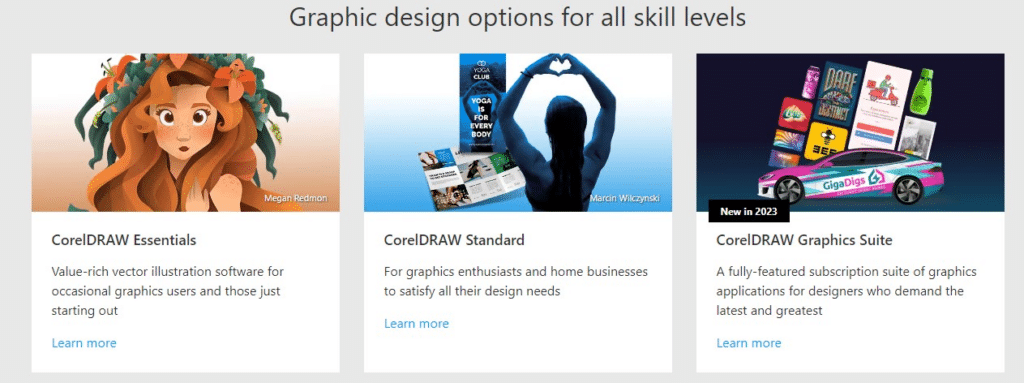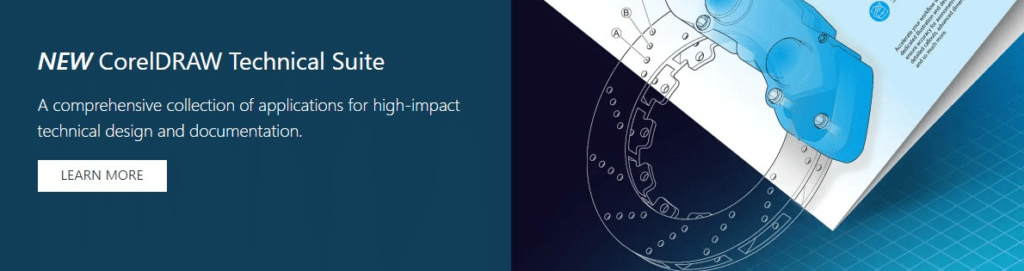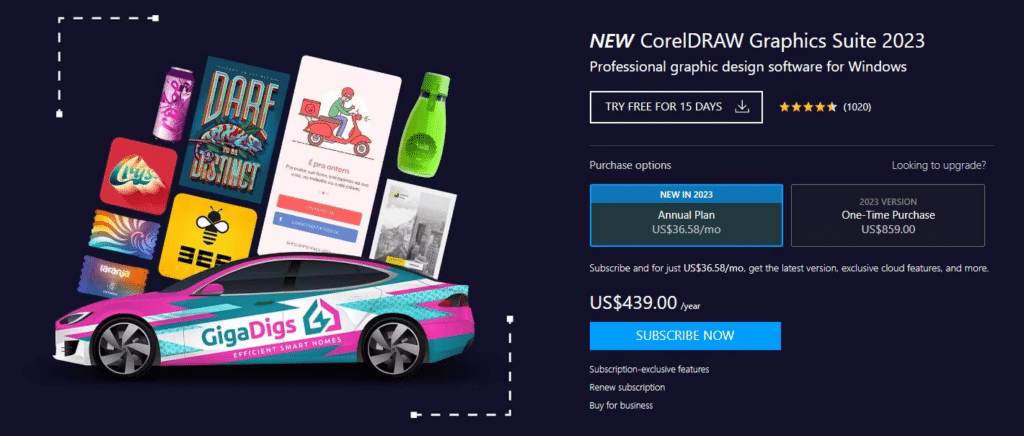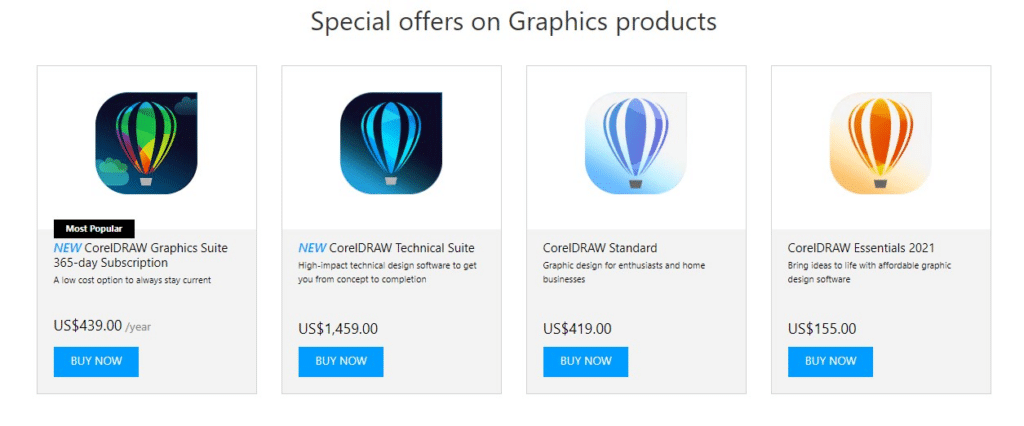About CorelDRAW
In the fast-paced world of graphic design, having reliable and feature-rich software can make all the difference. CorelDRAW has been a prominent name in the industry, known for its powerful design tools and versatility.
In this CorelDRAW review, we will explore CorelDRAW’s capabilities, delve into its key features, discuss the pros and cons, evaluate its pricing options, and ultimately determine whether it deserves the title of the best graphic design tool of 2023.
Why You Should Trust Us
When crafting any detailed review, we adhere to a meticulous research process. We conduct thorough investigations to gather comprehensive information about the company, its products, and services. Our research involves exploring a multitude of sources, including official websites, industry publications, customer testimonials, and expert opinions. This approach ensures that we have a well-rounded understanding of the subject matter, enabling us to provide an unbiased and comprehensive review.
Above all, our primary goal is to deliver value to our readers. We prioritize addressing your concerns, answering your questions, and guiding you towards making informed decisions that align with your specific needs and preferences. We are committed to being a trusted resource that you can rely on for accurate and valuable insights in the realm of graphics design and software suites.
CoreDRAW Overview
CorelDRAW, a renowned graphic design software, is a product developed by Alludo, formerly known as Corel Corporation. With a strong reputation in the industry, Alludo has been at the forefront of delivering cutting-edge software solutions for creative professionals. Under its previous name, Corel Corporation established itself as a prominent player in the software market, and the transformation to Alludo represents the company’s commitment to continued growth and innovation.
As the driving force behind CorelDRAW, Alludo has leveraged its expertise in graphics processing to create a powerful and versatile design tool. This software has been widely recognized and trusted by designers worldwide for its comprehensive feature set and intuitive interface. By embracing the new identity as Alludo, the company continues to build upon its legacy of excellence, ensuring that CorelDRAW remains a go-to solution for graphic design needs.
With a rich history and a dedicated team of professionals, Alludo’s commitment to providing high-quality software solutions is unwavering. Through constant innovation and customer-focused development, Alludo strives to empower users with the tools they need to bring their creative visions to life. CorelDRAW alongside a capable graphic design app, as a flagship product, exemplifies Alludo’s dedication to providing top-tier software for graphic design professionals and enthusiasts alike.


You might also like: Wondershare Review 2023: Dive Into Your Creative World!
CorelDRAW Products
CorelDRAW offers a range of excellent tools and graphics program products tailored to different user needs and preferences. Each product offers its own unique set of features and functionalities, allowing users to choose the version that best suits their requirements.
🔝 CorelDRAW Essentials: CorelDRAW Essentials is a user-friendly graphic design software designed specifically for beginners and casual users who want to dip their toes into the world of design. With its streamlined interface and essential set of tools, CorelDRAW Essentials offers a simplified design experience without compromising on the ability to create professional-looking designs. In this review, we’ll explore the key features, ease of use, and overall value that CorelDRAW Essentials brings to aspiring designers.
One of the standout features of CorelDRAW Essentials is its intuitive interface, which provides a smooth learning curve for beginners. The software presents a clean and organized workspace, making it easy to navigate and locate the essential tools needed for design projects. Whether you’re drawing shapes, manipulating objects, or applying basic effects, CorelDRAW Essentials provides a focused set of design tools that strike the right balance between simplicity and functionality.
CorelDRAW Essentials comes packed with a collection of professionally designed templates and layouts. These templates serve as a starting point, allowing beginners to jumpstart their design projects with confidence. The customizable templates cover a wide range of design needs, including business cards, flyers, posters, and more. With CorelDRAW Essentials, beginners can quickly create visually appealing designs by customizing these templates to match their unique style and preferences.
While CorelDRAW Essentials is primarily focused on graphic design, it also includes basic photo editing capabilities. Users can crop, resize, and adjust the colors of their images within the software, eliminating the need for additional editing tools. Additionally, CorelDRAW Essentials provides essential typography tools, allowing users to choose from a variety of fonts, adjust text size and spacing, and apply basic text effects. These features empower beginners to add impactful text elements to their designs with ease.
🔝 CorelDRAW Standard: CorelDRAW Standard is a comprehensive graphic design software that strikes the perfect balance between ease of use and advanced functionality. Aimed at users with intermediate design needs, CorelDRAW Standard offers a wide range of tools and features to unleash creativity and achieve professional-level designs. In this review, we will explore the key features, versatility, and overall value that CorelDRAW Standard brings to designers and creative professionals.
CorelDRAW Standard boasts a robust set of design tools that cater to various design requirements. From advanced vector-based design tools to precise typography controls, users have the power to create intricate graphics with exceptional control and precision. The software offers an extensive library of fonts, advanced typography features, and precise text editing options, enabling designers to craft visually stunning typography for their projects. With CorelDRAW Standard, users have the tools they need to bring their design visions to life.
One of the standout features of CorelDRAW Standard is its comprehensive layout capabilities. Users can create complex multi-page documents such as brochures, magazines, and reports with ease. The software provides intuitive layout tools, grid alignment options, and intelligent snapping, ensuring the precise positioning of objects. CorelDRAW Standard’s multi-page support allows designers to maintain consistency across pages, saving time and effort in managing large-scale projects.
🔝 CorelDRAW Graphics Suite: CorelDRAW Graphics Suite is a powerhouse software package that caters to the diverse needs of graphic designers, illustrators, and creative professionals. With its extensive range of tools and features, CorelDRAW Graphics Suite empowers users to unleash their creativity and achieve professional-level designs. In this review, we will delve into the key features, versatility, and overall value that make CorelDRAW Graphics Suite an exceptional choice for design enthusiasts and industry professionals.
One of the standout features of CorelDRAW Graphics Suite is its comprehensive set of design tools. From advanced vector-based drawing tools to precise typography controls, users have unrivaled flexibility and control over their designs. The suite offers a wealth of creative options, including robust illustration tools, precise layout capabilities, and versatile photo editing features. With CorelDRAW Graphics Suite, users can effortlessly create intricate graphics, stunning illustrations, and captivating layouts, achieving the utmost precision and attention to detail.
CorelDRAW Graphics Suite integrates Corel PHOTO-PAINT, a powerful photo editing application that elevates the suite’s capabilities even further. With advanced photo editing tools, users can enhance, retouch, and manipulate images to perfection. From adjusting colors and tones to removing imperfections and adding artistic effects, CorelDRAW Graphics Suite equips users with the tools necessary to transform ordinary images into extraordinary works of art.
CorelDRAW Graphics Suite ensures seamless compatibility and collaboration across various platforms and file formats. The suite supports a wide range of file types, allowing users to import and export designs with ease. This enables collaboration with clients, colleagues, and other design software users, facilitating streamlined workflows and efficient communication. Additionally, the suite offers cloud storage integration, enabling users to access their work from anywhere and collaborate in real-time.
🔝 CorelDRAW Technical Suite: CorelDRAW Technical Suite is a specialized software package designed for technical illustrators and professionals who require precise technical drawing and illustration tools. The suite offers advanced dimensioning tools, 3D visualization options, advanced technical illustration capabilities, and other specialized features to create accurate and detailed technical graphics.
With CorelDRAW Technical Suite, users can create intricate diagrams, schematics, technical illustrations, and documentation with precision and ease. The suite provides tools specifically tailored for technical drawings, including specialized symbol libraries, advanced callout features, and robust dimensioning capabilities. The inclusion of 3D visualization options enables users to create realistic renderings and visualizations of technical designs. CorelDRAW Technical Suite also offers compatibility with popular file formats, allowing for seamless collaboration and sharing of technical illustrations with clients and colleagues.
🔝 Corel Vector: Corel Vector drawing is a standalone vector illustration software that provides a powerful set of tools and features for creating stunning vector graphics. Designed for illustrators and artists, Corel Vector drawing offers a streamlined and focused environment to bring artistic visions to life. With its advanced vector editing tools, users can create intricate and detailed illustrations with precision.
The software provides a comprehensive set of tools for shape manipulation, curve editing, and artistic effects, enabling users to unleash their creativity. Corel Vector supports a wide range of brush styles and offers advanced brush customization options, allowing artists to create unique and expressive brush strokes. The software also offers a variety of color management and blending options, providing complete control over color palettes and gradients.
Corel Vector’s intuitive interface and efficient workflow make it a favorite among digital artists. It offers a range of drawing aids and guides, such as snap-to-grid, symmetry tools, and rulers, to assist in precise and symmetrical illustrations. The software also supports tablet and stylus input, providing a natural and responsive drawing experience.
🔝 CorelCAD: CorelCAD is a robust software solution for professionals working in the field of computer-aided design (CAD). With its comprehensive set of 2D drafting and 3D design tools, CorelCAD offers precision and flexibility for architectural and engineering projects.
The software allows users to create and edit 2D drawings with ease, providing tools for precise dimensioning, annotation, and geometric construction. CorelCAD also offers advanced 3D modeling capabilities, enabling users to create complex 3D designs and visualizations. The software supports popular industry-standard file formats, ensuring compatibility with other CAD software and facilitating seamless collaboration.
CorelCAD’s intuitive user interface, customizable workspace, and extensive command palette enhance productivity and streamline the design process. It offers features like layer management, dynamic blocks, and object grips for efficient editing and modification of drawings. The software also provides options for 3D printing and outputting designs to various formats for documentation and sharing.
Whether you’re an architect, engineer, or CAD professional, CorelCAD offers a powerful and efficient solution for creating precise and detailed designs. Its extensive feature set, compatibility with industry standards, and intuitive interface make it a preferred choice for professionals working in the field of computer-aided design.
CorelDRAW caters to a diverse user base by offering multiple product options, ensuring that designers at all skill levels and with varying requirements can find a suitable solution. Whether you are a beginner, an intermediate user, or a seasoned professional, CorelDRAW has a product tailored to your specific needs, allowing you to create visually stunning designs efficiently and effectively.
You might also like: Magix Review – 2023 Best Editing Software?
CorelDRAW Features
CorelDRAW is renowned for its extensive range of features, empowering users to unleash their creativity and achieve professional-grade designs. Here are some of the standout features of CorelDRAW:
⭐ Vector Design Tools: CorelDRAW offers powerful vector-based design tools that allow users to create precise and scalable graphics. Users can draw, shape, and manipulate objects, curves, and nodes with exceptional control and accuracy.
⭐ Page Layout Capabilities: The software provides versatile page layout options, enabling users to design multi-page documents such as brochures, flyers, and magazines. With intuitive layout tools, grid alignment options, and text enhancements, users can easily create professional-looking layouts.
⭐ Advanced Typography Tools: CorelDRAW offers a comprehensive set of typography tools, including kerning, tracking, and ligature support. Users have access to an extensive font library and can enhance their designs with creative text effects and formatting options.
⭐ Image Editing and Enhancement: CorelDRAW integrates Corel PHOTO-PAINT, a powerful photo editing tool, allowing users to edit, enhance, and retouch images directly within the software. It offers features such as color correction, image manipulation, and filters for creative effects.
⭐ Compatibility and File Format Support: CorelDRAW supports a wide range of file formats, ensuring seamless compatibility with other design software. Users can import and export files in popular formats, making it easy to collaborate with others and work with existing design assets.
⭐ Object Management and Effects: The software provides comprehensive tools for managing objects, layers, and effects. Users can organize complex designs, apply various effects, blend objects, and work with transparency to create visually captivating artwork.
⭐ Automation and Productivity Features: CorelDRAW includes features designed to enhance productivity and streamline the design process. This includes customizable workspaces, time-saving templates, automation tools, and the ability to create macros for repetitive tasks.
⭐ Interactive Tools and Effects: CorelDRAW offers interactive tools and effects that allow users to create engaging and interactive designs. Users can add interactivity to illustrations, diagrams, and presentations for a dynamic and immersive experience.
These are just a few of the many powerful features that CorelDRAW offers. The software is continuously updated and improved, introducing new tools and functionalities to meet the evolving needs of graphic designers and creative professionals.
You might also like: NordVPN Review 2023: The Shocking Truth Revealed!
CorelDRAW Pros & Cons
Pros:
✅ Comprehensive Feature Set: CorelDRAW offers a wide range of powerful tools and features for graphic design, illustration, and image editing. From vector-based design tools to advanced typography options, the software provides a comprehensive toolkit for creative professionals.
✅ Precise Control and Scalability: CorelDRAW excels in providing precise control over design elements, allowing users to create artwork with exceptional accuracy. The vector-based approach enables scalability without compromising image quality, making it ideal for projects that require resizing or printing.
✅ Integration with Corel PHOTO-PAINT: The integration of Corel PHOTO-PAINT within CorelDRAW enhances the software’s capabilities by providing robust photo editing and retouching features. Users can conveniently access and manipulate images without the need for additional software.
✅ Compatibility and Collaboration: CorelDRAW supports a wide range of file formats, ensuring compatibility with other design software and facilitating seamless collaboration. The software also offers collaboration tools, enabling multiple users to work on the same project simultaneously.
✅ Extensive Font Library: CorelDRAW provides access to an extensive font library, allowing users to experiment with various typefaces and enhance their designs with compelling typography.
Cons:
❌ Learning Curve for Beginners: CorelDRAW has a steeper learning curve compared to simpler design software. It may take some time for beginners to become familiar with the software’s interface, tools, and advanced features.
❌ Overwhelming for Casual Users: The extensive feature set and complexity of CorelDRAW may be overwhelming for casual users or individuals with minimal design needs. For simpler projects, more user-friendly and lightweight software alternatives might be more suitable.
❌ Limited Mobile Support: CorelDRAW is primarily designed for desktop use, and while it offers web-based access through CorelDRAW, its mobile support is limited. Users may find the mobile experience lacking compared to dedicated mobile design applications.
❌ Occasional Compatibility Issues: Some users have reported occasional compatibility issues, particularly with the Mac version of the software. These issues can disrupt workflows and require troubleshooting or alternative solutions.
It’s important to consider these pros and cons in the context of your specific needs and level of expertise when evaluating whether CorelDRAW is the right choice for you. While it offers a robust set of tools and capabilities, it’s essential to weigh them against any potential challenges or limitations that may arise during your design journey.


You might also like: LearnWorlds Review 2023: Details, Features, and Pricing
CorelDRAW Price
CorelDRAW offers different pricing options depending on the specific product and the type of license you choose. Here is a general overview of CorelDRAW cost:
💰 CorelDRAW Graphics Suite: The pricing for CorelDRAW Graphics Suite varies based on the version and licensing model. The suite is available as a perpetual license, which means you make a one-time purchase and own the software indefinitely. The price for the perpetual license typically ranges from around $439 to $799, depending on the version and any promotional offers available at the time of purchase.
💰 CorelDRAW Standard: CorelDRAW Standard is offered at a more affordable price compared to the full Graphics Suite. The pricing for CorelDRAW Standard is usually lower than the Graphics Suite and may range from around $299 to $499 for a perpetual license.
💰 CorelDRAW Essentials: CorelDRAW Essentials, being the entry-level option, is usually the most affordable among the CorelDRAW products. The price for CorelDRAW Essentials typically ranges from around $99 to $199 for a perpetual license.
CorelDRAW Technical Suite, Corel Vector, and CorelCAD: The pricing for these specialized products can vary depending on the specific version and licensing model. It is recommended to visit the official Corel website or contact Corel’s sales team for the most accurate and up-to-date pricing information for these products.
It’s important to note that pricing and promotions can change over time, so it’s advisable to check the official Corel website or authorized retailers for the most current pricing information. Additionally, Corel may offer subscription-based options or upgrade pricing for existing customers, so it’s worth exploring those options if they are available.
Remember that investing in a software license is a long-term decision, and it’s essential to evaluate your design needs, budget, and the value you expect to derive from the software before making a purchase.
You might also like: Creative Market Review – Is It Even Worth To Try in 2023?
CorelDRAW Promo & Discounts
Currently, CorelDRAW is running a limited-time promotion where you can enjoy a generous 15% discount on select downloads by using the coupon code “15EXTRA” at checkout. This exclusive offer allows you to save on your purchase and get started with CorelDRAW at a discounted price. In addition to this, CorelDRAW frequently provides special offers and deals on its Graphics products, allowing you to take advantage of even more savings and value.
To stay updated on the latest promotions and special offers, it is recommended to visit the official CorelDRAW website. There you can find detailed information about ongoing discounts, bundle deals, and any other exclusive offers that may be available. By visiting the website, you can ensure that you are aware of all the current opportunities to maximize your savings while acquiring the powerful design tools offered by CorelDRAW. Don’t miss out on these exciting offers that can make your creative journey even more affordable and rewarding.
Is CorelDRAW Worth It?
Determining the value of CorelDRAW depends on your specific needs and budget. CorelDRAW offers a comprehensive set of design tools and features, making it suitable for both beginners and experienced designers. Its user-friendly interface, industry-standard compatibility, and regular updates contribute to its appeal. The software’s cost-effectiveness, with various pricing options available, adds to its value proposition.
Compare with Adobe Illustrator and Adobe Photoshop, CorelDRAW is worth considering if you require advanced design capabilities, a user-friendly interface, and compatibility with industry-standard file formats. With regular updates and flexible pricing options, CorelDRAW offers a cost-effective solution for unleashing your creativity and achieving professional-level designs.